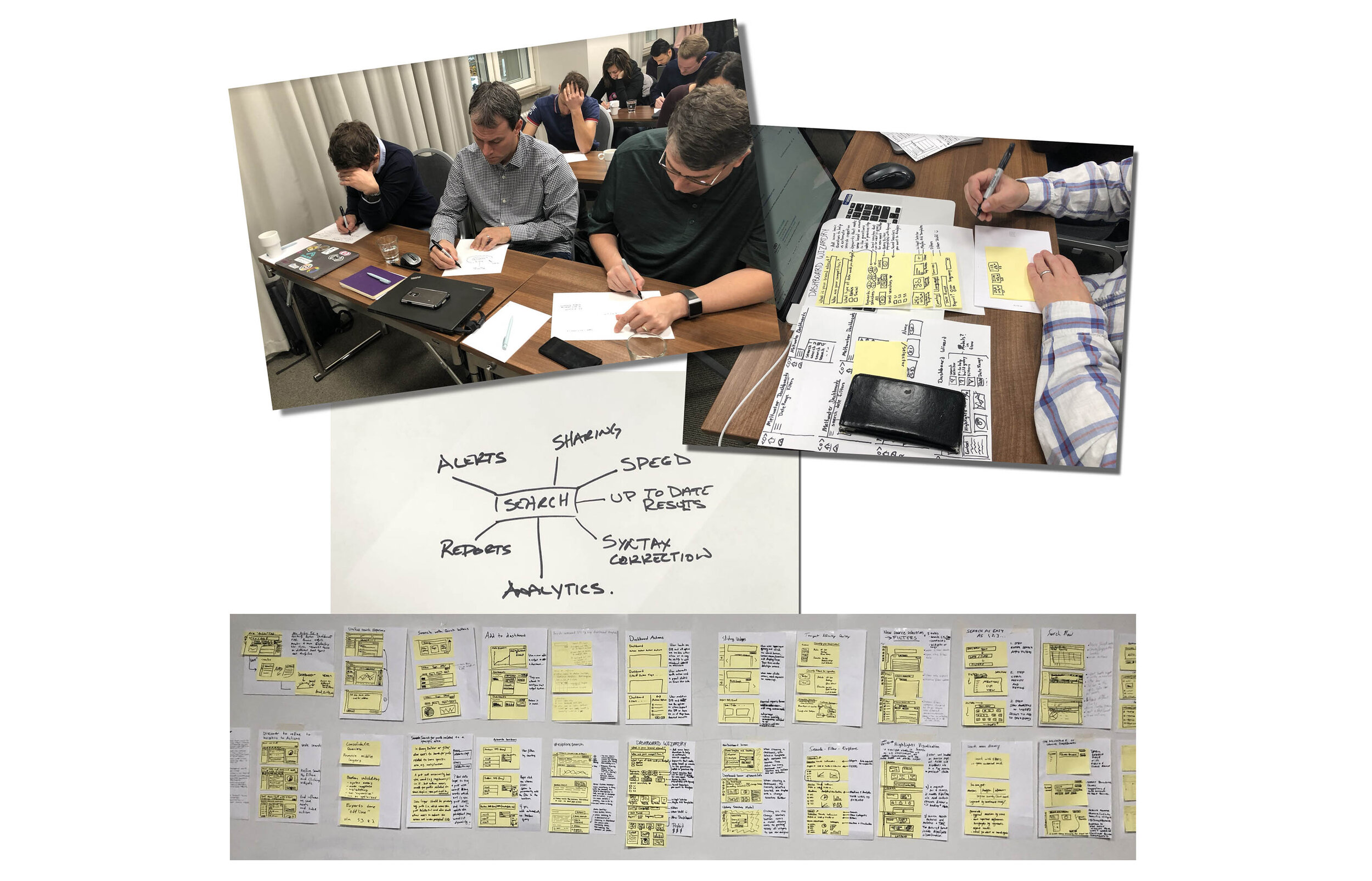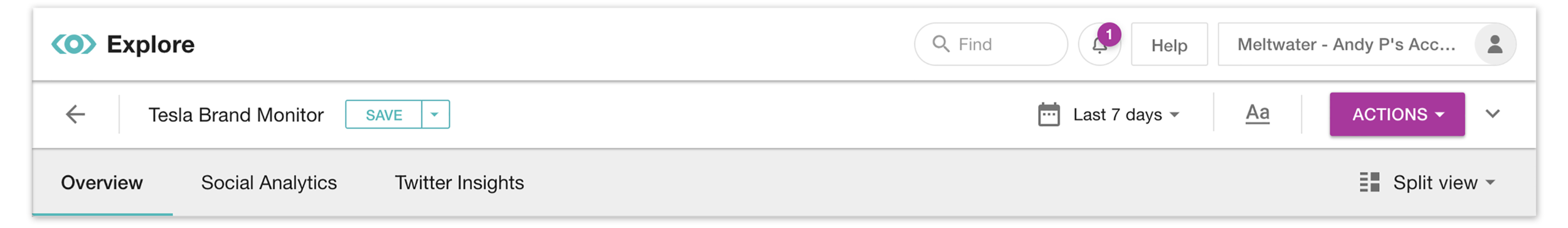Bringing Search and Insight Together
The Meltwater Media Intelligence solution has two cornerstone features: Search and Analytics. All of our analytics are based on queries that our customers or their account reps create. So, in most cases, those queries must be built first, before anything else can be done on the platform. This led to us thinking of this as a two step workflow and to build the initial solution as two separate tabs or apps.
The separate Search and Dashboard apps in 2018
Usability Testing
In testing the original products we learned that,
Customers did not understand how a search generates data (we index and enrich the raw content into structured data).
Users would often discover small problems with their query only when they started to dig into the analytics.
That created a complex workflow where customers had to leave our Dashboard app, navigate to our Search app and then find their way back after making changes.
The workflow our users needed to take in order to fix search issues.
Queries vs. Analysis
The other customer insight that drove a significant change to our user experience was social media. Traditional Public Relations (PR) customers focus on editorial media. Social media customers approach media monitoring very differently. It is not rocket science but social media is more dynamic. Trends unfold in minutes not hours. A new hashtag might start trending and a company will need to investigate it. Source and audience dynamics are also important… which social media channels are trending and by how much? Where? Who are the key influencers and what do they typically post about? This drove a complete change in the way we thought about search and analytics.
Google Design Sprint Workshop
After a product we acquired started to lose customers, we were asked to fast track a re-design the standalone product and integrate it into our main product suite. We kicked off the effort by running a design sprint that involved product managers and developers from four different teams in three different countries. I ran the workshop while one of the designers on my team participated.
Wireframes
After the workshop, the UX Design team started to refine the concepts from the workshop. Early sketches focused on the placement of the major elements which included the core boolean query, filters, sample results and analytics.
Final Result
All of these efforts (and many small iterations since) led to a completely new product that fuzes the power of search with realtime analytics. Analytics do several things for the user as a component of building a query.
It lets users see the trends along with the content.
It helps them make the connection between content and data and the value / insights we provide on top of the content.
The analytics can be used as filters to both explore and refine queries.
The final Explore product can be used to execute quick, ad-hoc searches and more complex queries that will be saved and used for months. Tabs help users jump quickly to the specific types of analytics they need.
Analytics Tabs are turned on an off based on the customer’s analytics needs. Each tab provides separate insights and enrichments specific to a use case.